I just finished up a portrait I'm using to learn Spine. I have almost zero experience animating, and it's been a journey. Animation curves are still mostly gibberish to me. I actually restarted everything a few times, so it's nice to be done. Anyway, I was inspired by the portraits I've seen created with Live2D and thought I'd do the same in Spine. Problem is, there's not much Spine-specific information for this kind of stuff. Most of the tutorials are for full-body rigs. I ended up studying how characters are constructed and rigged in 3D packages.
Here's the final result. Note that I did some post-processing work in After Effects:
https://streamable.com/qrdi18
A look my bone setup:
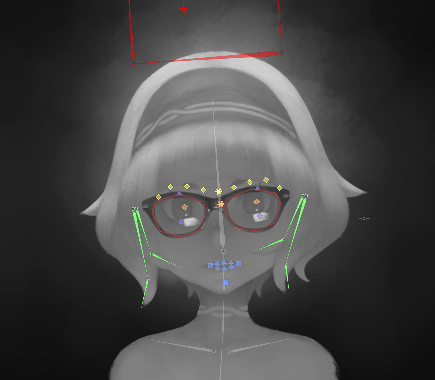
Her face mesh. I based it on some low-poly images I found on Google Image Search. I also browsed Sketchfab for characters with a similar style and used them to further refine the mesh:
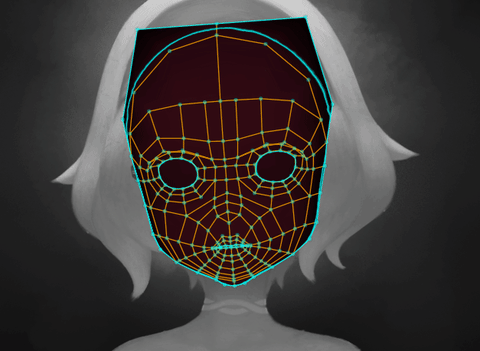
Here's how I did the faux 3D effect. First, I created a profile and some numbered lines. I take these numbers into Spine and input them into the "Weight" field for a bone I've named "controller_head_front". For example, in Photoshop there's a line almost exactly at the tip of her nose. The line is numbered "22", and that's what I input into Spine. This works great for any vertices directly on the center of her face. Other vertices require a bit of guesswork, but with such a solid base to work with things are made much easier. I should also mention that I rigged the mouth, eyes, etc. before adding the faux 3D effect. Doing it the other way around is unadvised, as weighting the face will also adjust the weights for your painstakingly done faux 3D:

So, there you go. I'm generally happy with the results, and think I've avoided the "swimmy" look Live2D portraits tend to have.